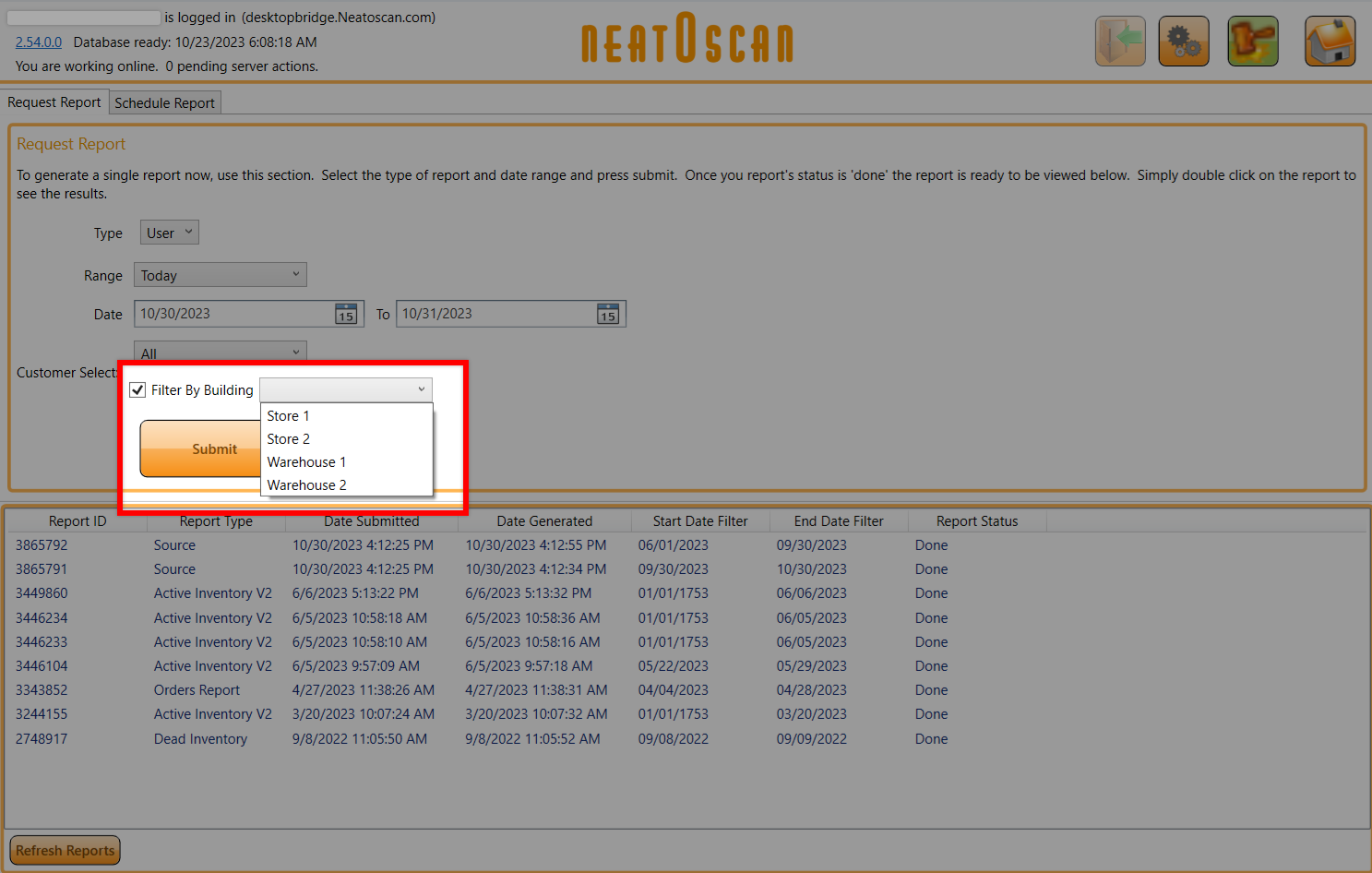When running "User" and "Scan" reports in the past, there was a Date, Range, and User filter in order to reduce unnecessary data when looking at reports. There was not a way to filter by building though, which would limit some users in the way they could utilize these reports.
In the latest version of Inventory Manager, the building filter was added. This filter allows you to narrow down your "User" and "Scan" reports to the building selected in this filter. This filter is meant for users who use both the Auctions and Books side of the software since there are not multiple buildings you can set on the books side. You can find this new filter in the "Reporting" section of the software when running either report. This is shown in the image below.