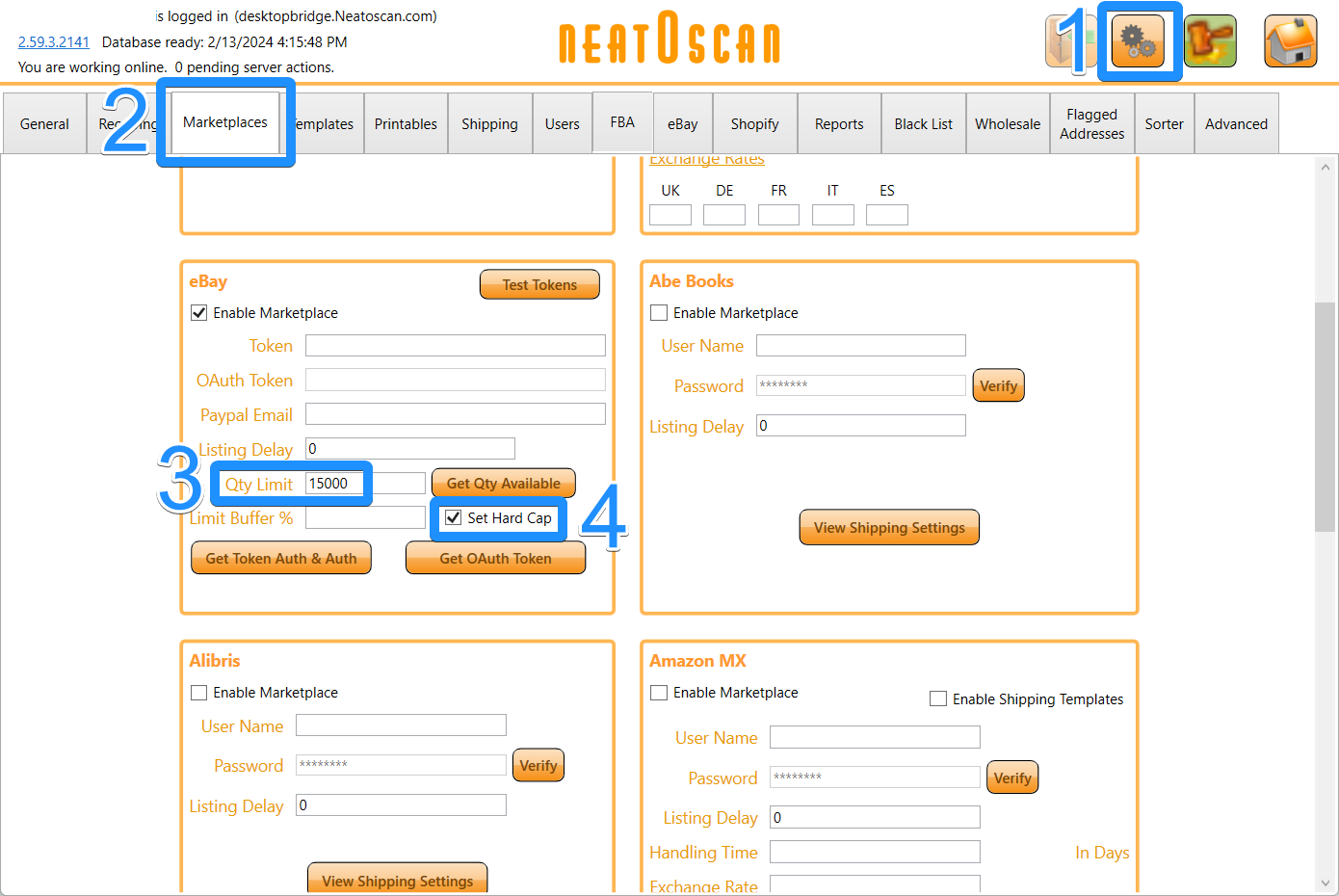In the past, some users encountered issues when setting a maximum quantity limit for eBay listings in Inventory Manager. At times, the actual quantity listed on eBay would surpass the set limit, leading to added listing fees for the affected users. This was due to the way the quantity limit was calculated.
In the recent update, we have added the "Hard Qty Cap" setting. When this is enabled, the eBay quantity limit is managed based on our records only. This ensures that the maximum number of items on eBay at any given time will be the number you enter into the quantity limit.
- In Inventory Manager, go to the settings.
- Navigate to the Marketplacestab and locate the eBay section.
- Set the Quantity limit you would like to have.
- Check the checkbox for Set Hard Capto enable this feature.