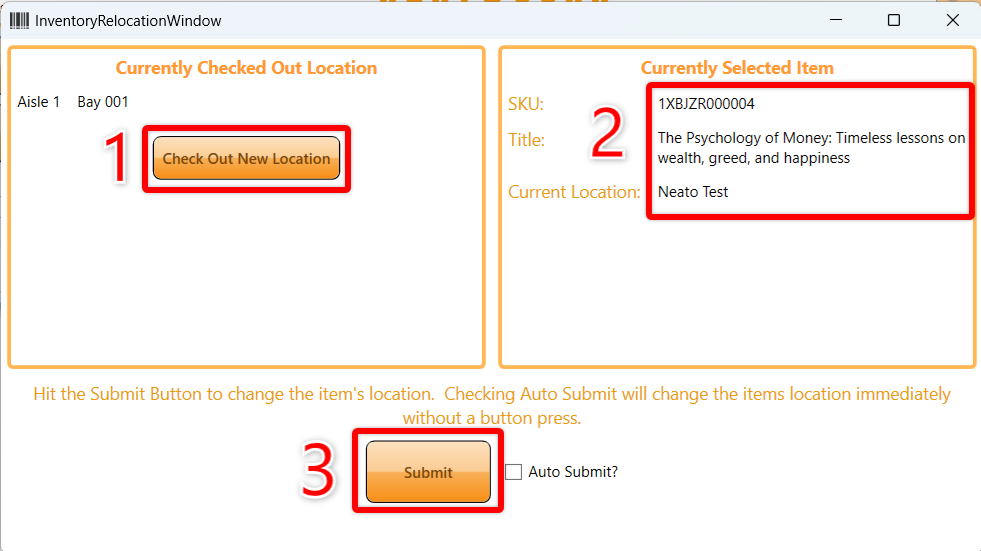We received feedback from many different customers asking for a feature that allows you to change the location of inventory. Previously, there was no way to do this, which meant you had to close an item and list it to a new location if you needed to move it from one shelf to another.
In the latest update, the "Inventory Relocation Tool" has been released. This tool allows you to change the locations of items in your inventory without closing their listings. You can find this tool in the "Warehouse" tab of the "Pre-Scanning & Receiving" section or the "Inventory Tools" menu. A short explanation of how to use this will be shown below.
Finding the Inventory Relocation Tool:
- In "Inventory Management" section, click on "Inventory Tools".
- In the Inventory Tools pop-up, select the "Inventory Relocation Tool."
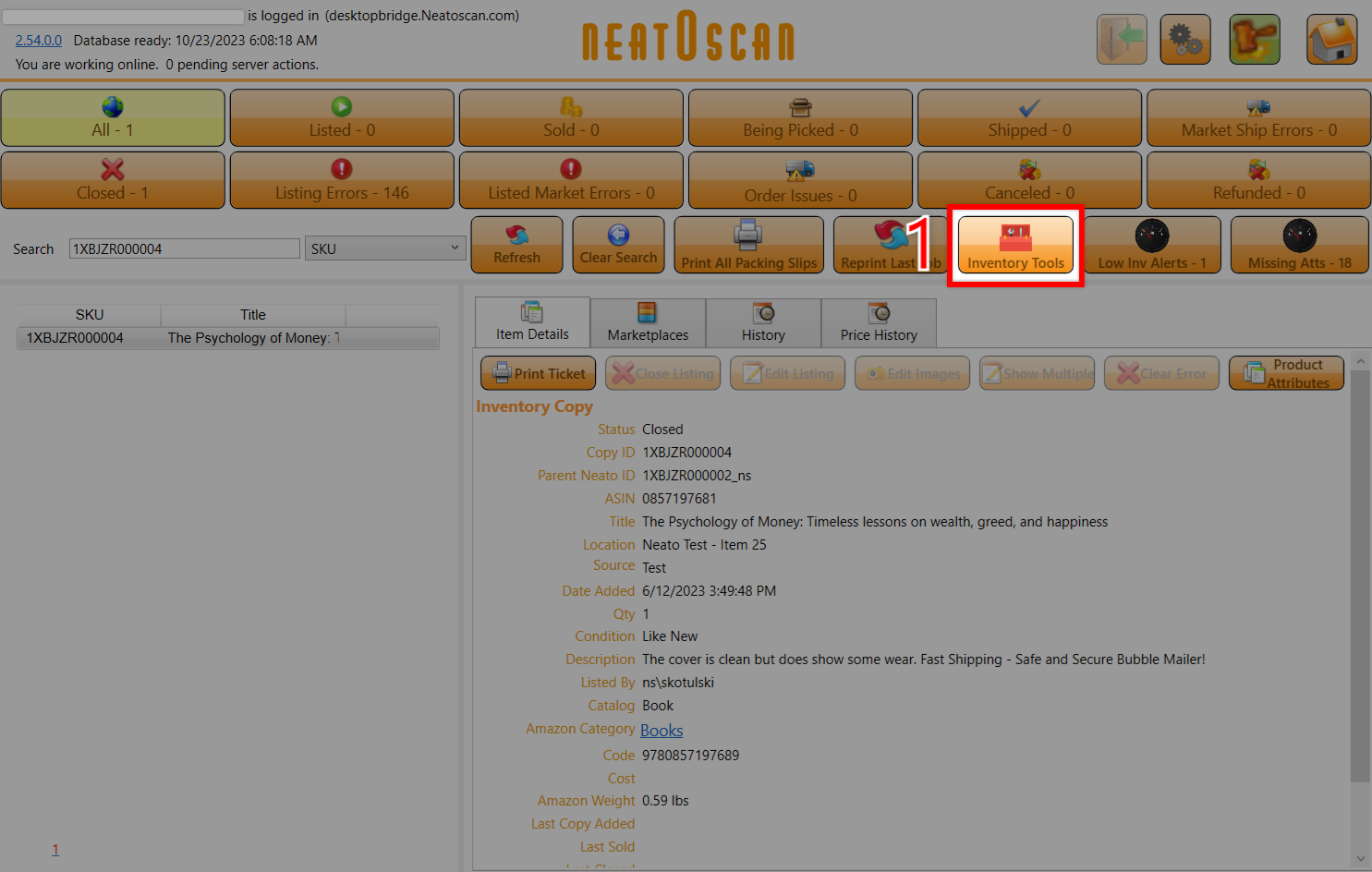
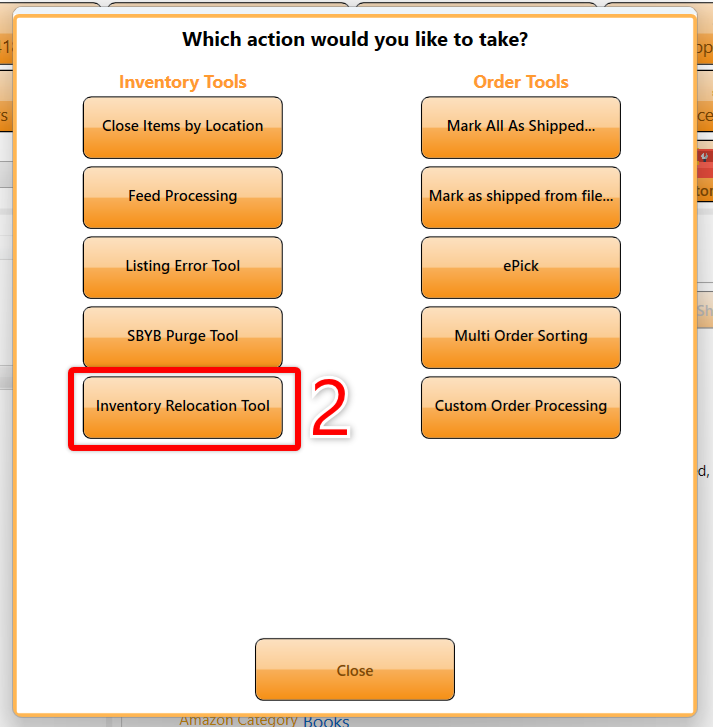
Using the Inventory Relocation Tool:
- Select the location you would like to move your item to by clicking on "Check Out New Location."
- Scan your items receipt/ticket and verify that it loads into the "Currently Selected Item" section.
- Click "Submit" to finalize the relocation. From here, a new receipt/ticket will print out for your item. Replace your old receipt/ticket with the new one and shelve the item.