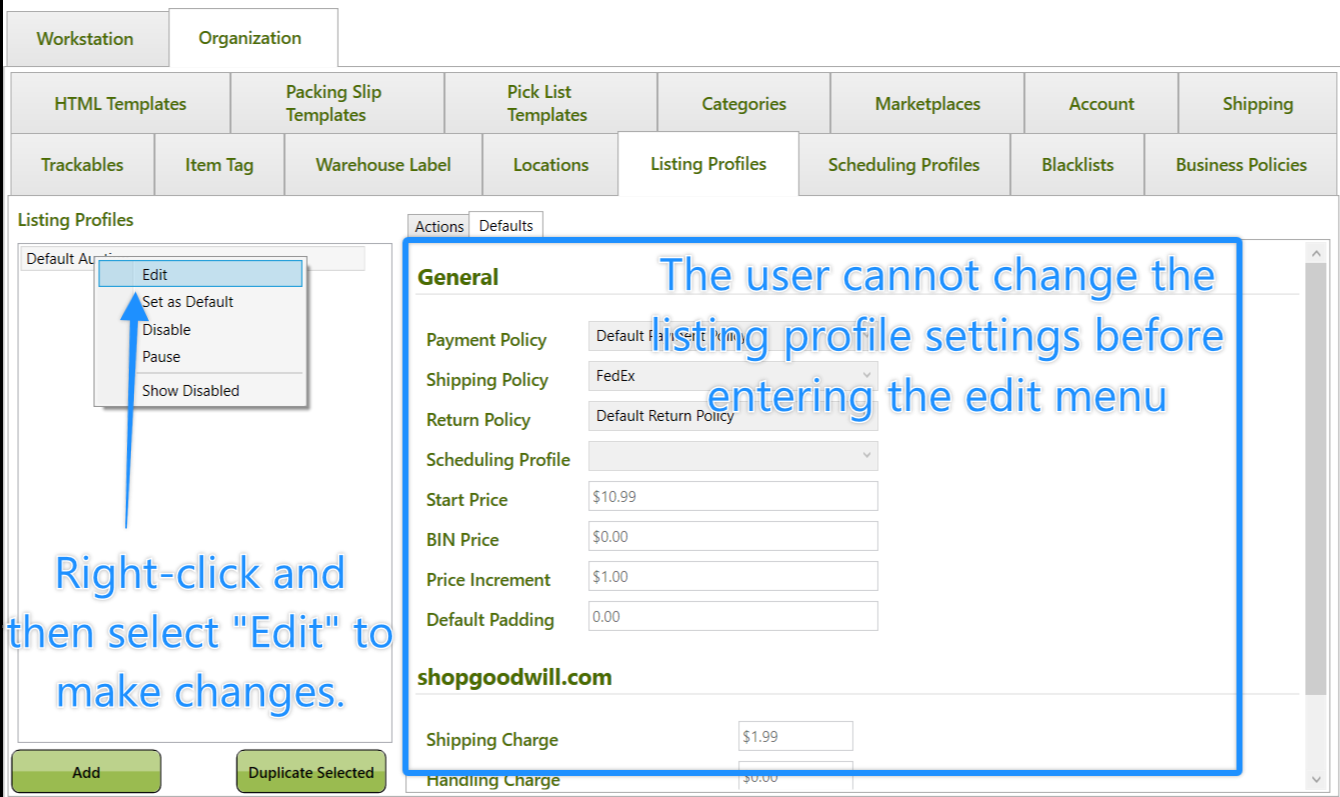In past versions of Inventory Manager, there was often confusion when editing listing profiles. The UI was misleading, causing users to believe they could edit the listing profiles without first right-clicking on the chosen profile and then selecting "edit".
Now, in the most recent update, the UI has been improved, so the "listing profiles" settings are no longer misleading. Now, in order to update the profile settings, you must first right-click on the profile and then select "edit".